If you run LinkedIn campaigns, one of the most ROI producing activity is to get your audience list right. You can create a number of custom audiences in LinkedIn to maximize your ROI. LinkedIn suggests that you can run ads as little as 300 audiences but the sweet spot is at least 50K audiences in the list.
LinkedIn campaigns are profitable if the lifetime value of your customers is over $5K. A number of companies will run campaigns with a lesser lifetime value and struggle to find the perfect blend of custom audiences to advertise to.
With over 850million+ professionals on LinkedIn, there is no other platform suited for B2B marketing.
On LinkedIn you can promote your content in 24 languages and across 200 countries and territories.
As the B2B buying process becomes more collaborative, it’s less effective to focus on a few key decision makers.
Many businesses run LinkedIn campaigns that have CTA’s leading to a landing page.
This method of targeting and running campaigns is less effective and prone to budget wastage. The LinkedIn embedded forms tend to run with the best ROI.
LinkedIn is best for educating your users. It works very well if your run ads that require a user’s details to be able to download a resource.
This is called gated content. Alternatively also called a lead magnet.
In this guide, we will discuss
- How to best setup your LinkedIn Audiences
- What targeting method has higher ROI
Targeting by Job Titles
Targeting LinkedIn audiences by job role is a straightforward approach, but it comes with a caveat. LinkedIn’s understanding of job titles is limited, and its control over how users title themselves is relatively loose.
The main reason for this is that users have the freedom to define their own job titles, which can lead to inconsistencies and inaccuracies.
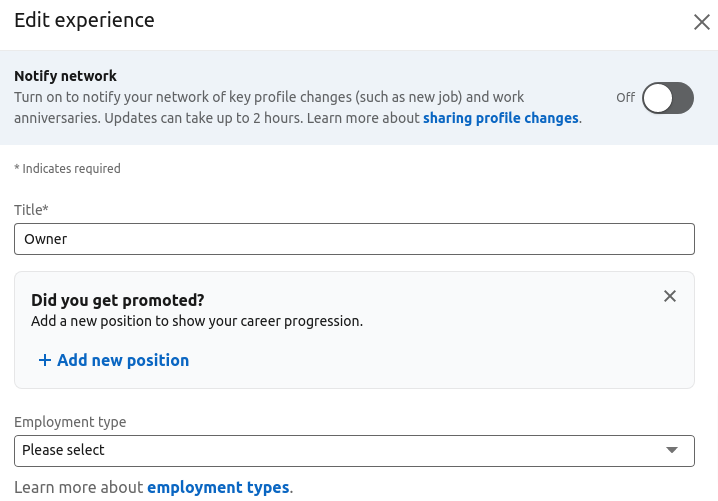
Notice how the “Owner” field is a text edit.
This often leads to people adding incomprehensible titles to their profiles. Examples include “Office Ninja” , “Growth Hacker” or “Blockchain Aficionado”.
The other and more important thing to note is that the most common way for new advertisers to target on LinkedIn is Job titles.
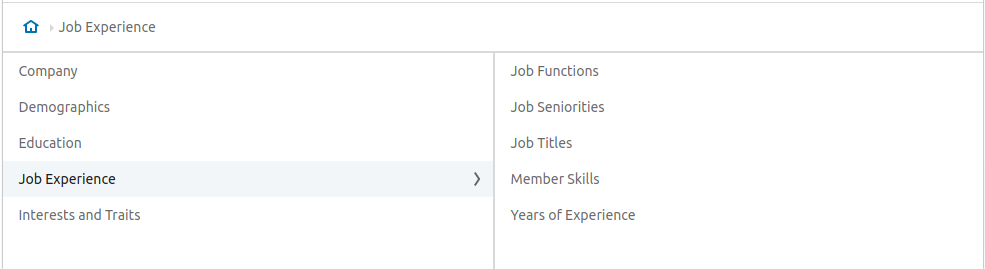
One of the most common reasons for this is that LinkedIn provides a few prepackaged lists.
These lists are predominantly build via targeting position or job seniority.
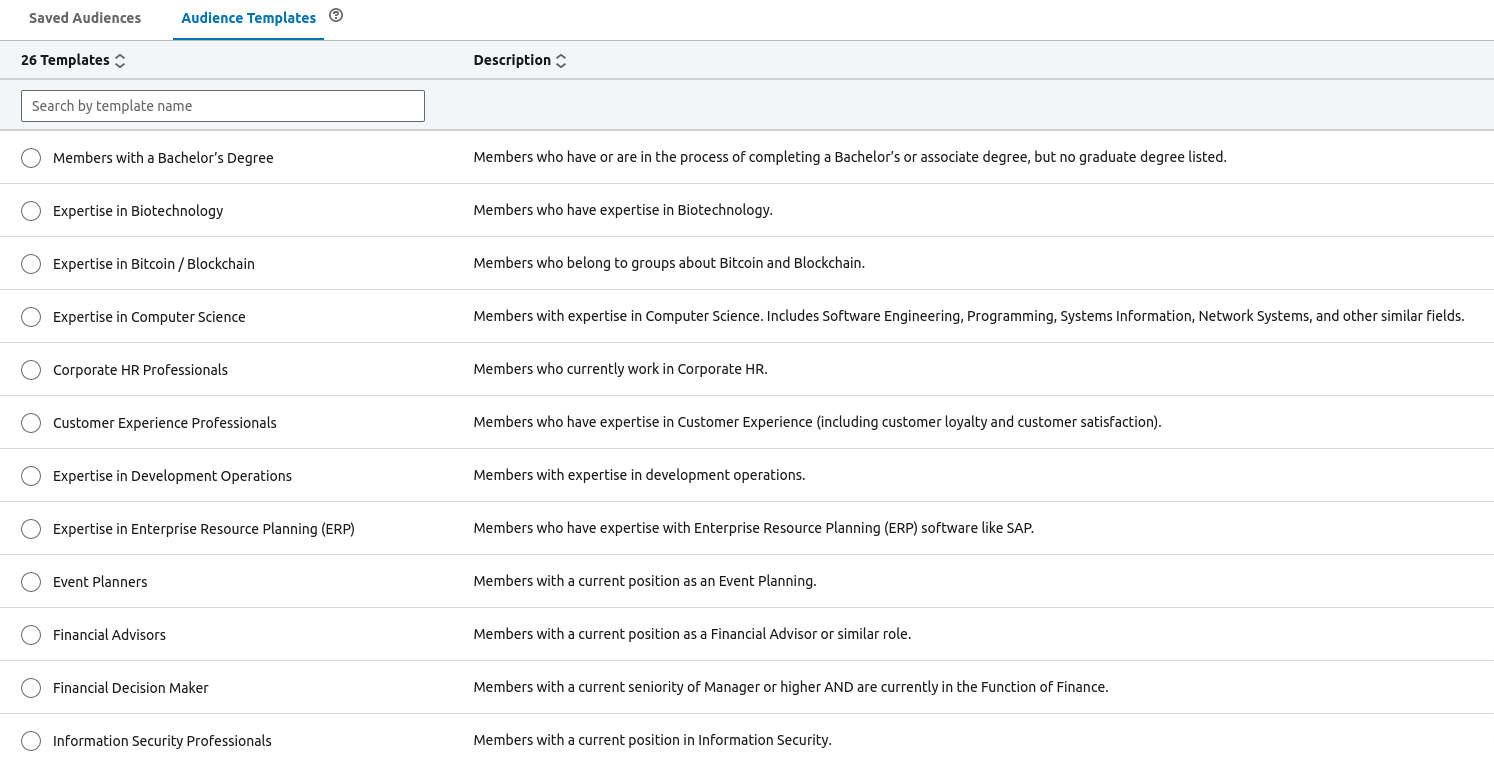
We recommend targeting via a list of prequalified whitelist of companies.
You can further refine this via job seniority and function.
Setting up LinkedIn Custom audiences
The most straightforward way of targeting audiences is to build a company or contact databases and match them on LinkedIn.
There are a number of ways to whitelist such companies. Tools like BuiltWith or Apollo will provide data on companies using a specific technology.
This is also called Matched Audiences in LinkedIn’s terminology.
How to build company/contact list?
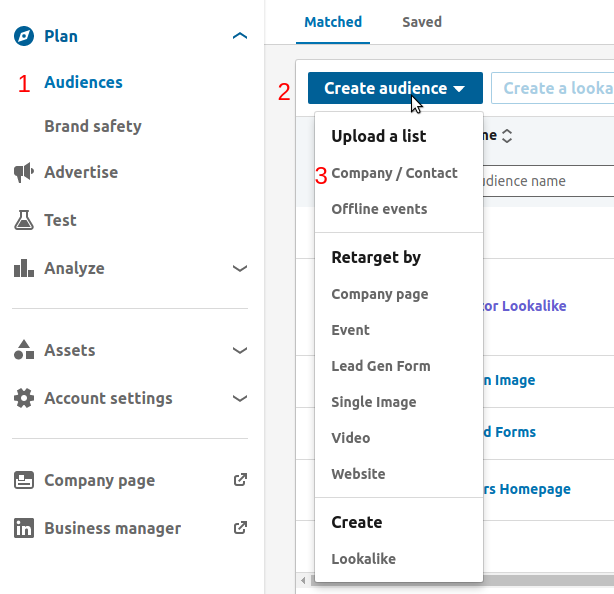
- Head to LinkedIn advertising console.
- Click on Audiences on the left.
- Click Create audience
- Click Company/Contact
- Add a list name
- Select Contact List or Company List
- Download the template, update it and then upload.
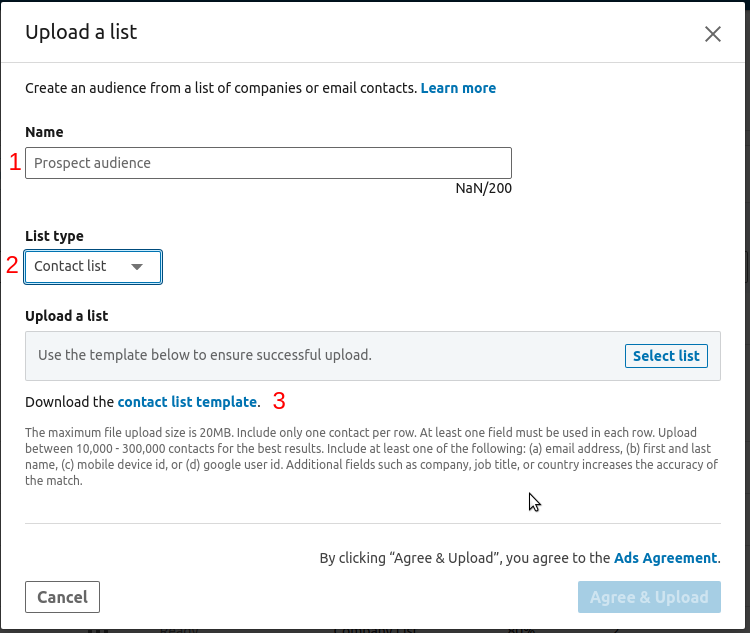
Once you have uploaded the template, LinkedIn will start matching them with relevant companies and professionals it has in its database.
How to create a LinkedIn ads contacts list ?
Note that you need to include at least one of the following
- Email address
- First and last name
- Mobile device id
- Google user id
The more data you can provide the better.
Here is how the contacts template looks.
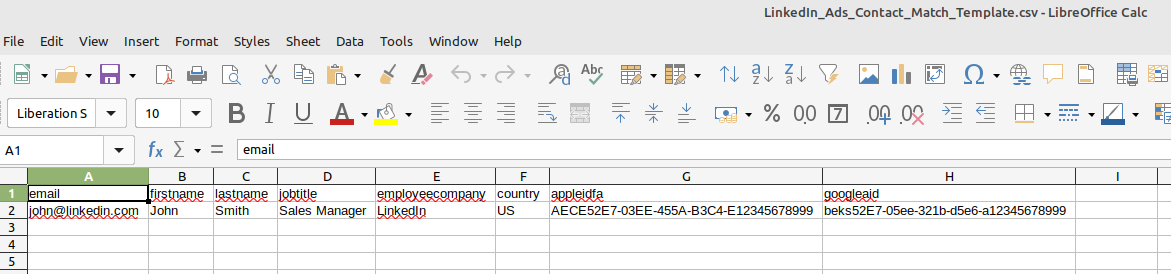
How to create a LinkedIn ads company list ?
For the company list, one of the following field is mandatory
- Company Name
- Company website
- Company email domain
- LinkedIn page URL
- Stock symbol
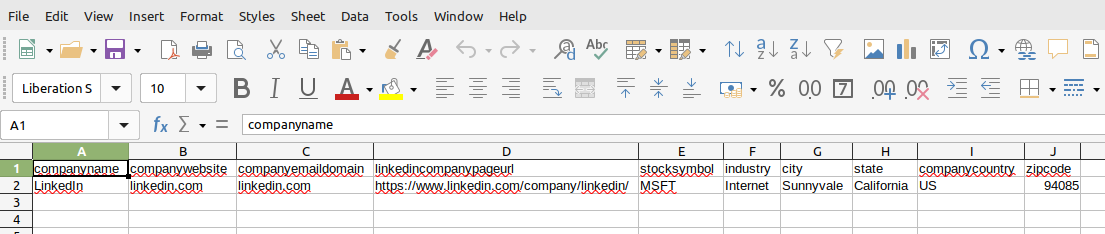
If you can provide additional details, you have a higher chance of matching.
Additional details include
- Industry
- City
- State
- Companycountry
- Zipcode
Just be mindful, that despite giving a lot of details, some of the companies will remain unmatched on LinkedIn Lists.
You should audit your list matching to get a higher match rate.
For example, look at the image below
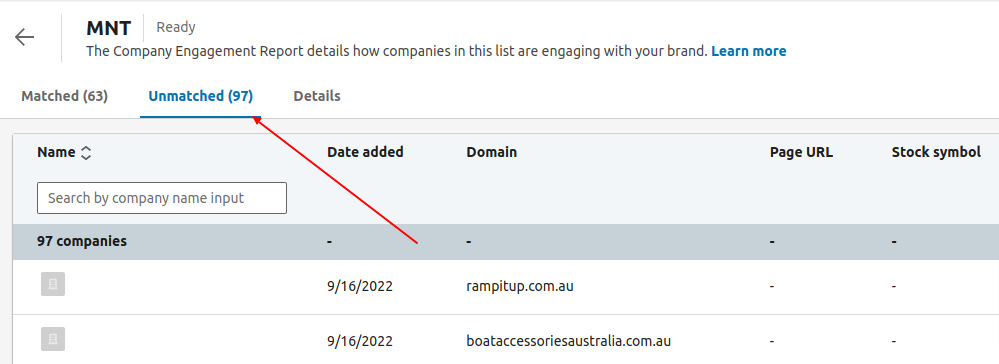
LinkedIn only matched 63 companies but failed to match 97 companies that it was provided.
The best course of action in these cases would be to provide it with more details of the companies you intend to match.
How to create a LinkedIn ads remarketing list ?
If you have installed the LinkedIn pixel, you can also create a remarketing list of people that visit your website. You can also create a number of other custom audiences using lead form interactors, image ad interactors and so on..
There are number of ways to create the remarketing list. Some of them are
- Company page visit on LinkedIn
- Event
- Lead Gen form
- Single image
- Video
- Website
Note, that you need to own the website to be able to create a remarketing list for it. It requires your tracking pixel installed on the said website for it to function properly.
LinkedIn default look-back window is 90 days by default. However, you can choose up to 365 days to retarget your potential customers.
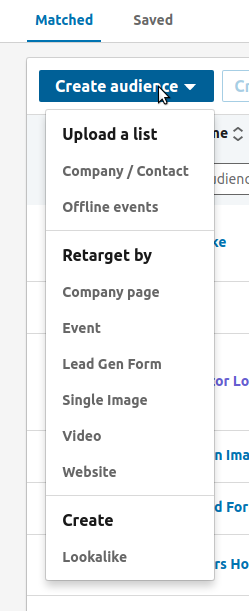
Deprecated – Lookalike List
Update 25 May 2024 – On February 29, 2024, LinkedIn’s lookalike audiences was discontinued. New lookalike audiences can’t be created and older lookalike audiences can’t be edited.
You can also create a lookalike of your existing list to broaden your reach within LinkedIn.
There are only two rules when creating a lookalike list.
- You need at least 300 members in the original list to create a lookalike
- You cannot apply audience expansion to lookalikes
Once you have created a lookalike, you can further segment this list in campaign targeting by limiting them by other characteristics like seniority and function.
Lookalike list can grow up to 15 times the original size.
Lookalike audiences will match based on member and company similarities, but it’s not a guarantee that any particular characteristics will be shared. Lookalike audiences do not use sensitive demographic attributes such as sex or age within the model.
There are other little caveats when creating lookalike lists. These are
- If you update an original list from which a lookalike has been created, your lookalike will update as well
- If you have a lookalike based on company or contact list, your lookalike WON’T update when you update the original list.
- If you delete your original list, your lookalike list will continue to operate as normal. However, automatic updating of lookalike list will stop.
- You cannot create more lookalike audiences from lookalike lists. Meta much ?
What is LinkedIn Ads predictive audiences ?
Predictive Audiences is a targeting feature offered by LinkedIn Ads that uses machine learning algorithms to identify and reach users who are likely to be interested in your content or services, even if they don’t match your specific targeting criteria.
Here’s a brief overview:
- Predictive modeling: LinkedIn’s algorithms analyze user behavior, engagement, and profile data to predict who is most likely to be interested in your content.
- Lookalike targeting: Identify new users who resemble your existing audience, website visitors, or customers.
- Expansion targeting: Reach users who are similar to your target audience, but may not have been included in your original targeting criteria.
Some of the main benefits of the predictive audiences introduced in early 2023 include increased reach and improved campaign performance. If you are using predictive audiences your average ad frequency is also likely to be higher.
Predictive audiences also helps improve relevance by targeting users who are more likely going to be interested in your product.
Predictive Audiences Use cases:
- Lead generation: Reach potential customers who are likely to be interested in your product or service by creating and blending multiple predictive audiences.
- brand awareness: Expand your audience and build brand recognition among users who are likely to be interested in your content.
- Customer acquisition: Target users who are similar to your existing customers or website visitors.
By using Predictive Audiences, you can potentially reach a larger and more targeted audience, leading to improved campaign performance and ROI.
Remember, you are not limited by how many audiences you can use per campaigns so some form of blending multiple audiences in your campaign will provide with the most profitable returns on your campaign.
How to create predictive audience on LinkedIn?
Creating a predictive audience on LinkedIn will require setting up online conversions or alternatively some form of a list. Here are some steps for creating a predictive audience on LinkedIn:
- Choose a data source from the options of Lead Gen Forms, contact lists or Online Conversions.
- Ensure contact lists have between 300 and 300,000 users.
- If using Online Conversions or Lead Gen Forms, they should have more than 300 members.
- You can create up to 30 predictive audiences per ad account, and they can’t be shared across accounts.
- Audience size should be 500,000 to 2,000,000 for better results.
- Diversify your leads by including leads from all sources, not just LinkedIn, for a broader match.
Campaign Targeting
It is better to refine your lists based on targeting goals rather than blanket targeting.
A great example is create the following segments on lists when targeting
- A contact/customer list with job title CEOs/Managers
- A contact/customer list with job title Directors
- A contact/customer list with seniority “senior”
This will help create custom ad targeting, ads and messaging on these campaigns.
Ideally, you should have a unique value proposition and relevant content for each department that influences a buying decision.
Research shows that buyers are more likely to form a relationship with advertisers who provide valuable consultation, education, and tools.
This will also help you further refine which personnel drive most of the sales for your business.
Location also plays a critical role in helping segment users.
You can even customize your ads to have location based messaging. These work especially well when you are a service business.
Keep an eye on Audience insights once you have started running the campaigns.
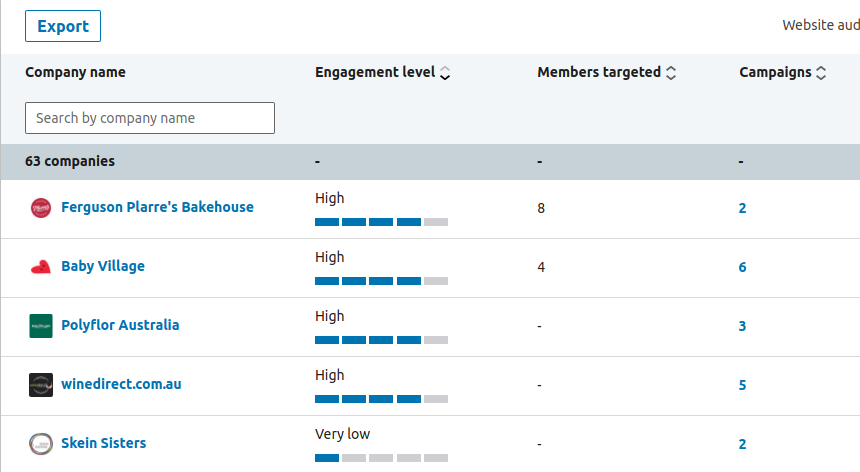
A higher engagement level indicates both intent and interest.
