75% of people visit LinkedIn on their phones. If your website is not mobile friendly and you plan to bring users to your site, it will be very expensive.
Many companies believe that they need to spend significant amounts on content marketing to grow their business. But, some companies are finding great success in using LinkedIn as a marketing tool.
LinkedIn as a social network is one of the best ways to reach its demographically diverse members and generate leads.
Why LinkedIn Ads?
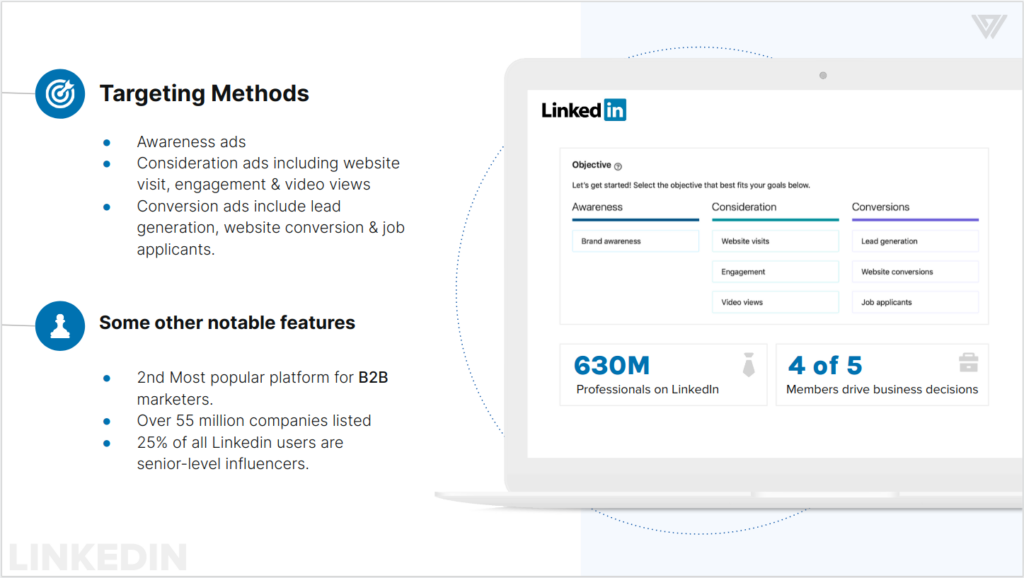
There are more than 630 million professionals on LinkedIn. These belong to over 90 million companies that also have a presence on this platform.
This means that the chances of reaching your target audience are ever so high. Its success as a business tool is due to its ability to provide you with a one-stop shop for all your business needs.
Stats on LinkedIn Ads lead generation and conversion:
- LinkedIn’s lead generation is 4x higher than Facebook’s. It performs better than Facebook ads for almost any B2B category.
- 85% of people who convert on a website are there because they saw it on LinkedIn.
- 67% of people who follow your company, product, or service on LinkedIn will re-post your content.
- Over 75% of those who see your company’s content on LinkedIn will engage with it.
- 70% of people are more likely to contact a business they’ve already heard about through social media sites like LinkedIn.
- 4 out of 5 members on LinkedIn drive business decisions
- 2nd most popular platform for B2B marketers.
- Apart from SEO, LinkedIn is hands down the best way to indoctrinate your users.
LinkedIn Ads Specs And Size Requirements
LinkedIn offers a range of advertising ad types. A complete list is shown in the picture below.
Text Ads
LinkedIn’s text ads feature usually appears on the right hand side of the LinkedIn feed. You can promote your product or service with a headline and up to 25 words, and you can include images.
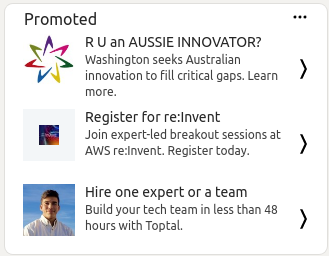
Your text ad can target professionals based on current industry, location, seniority, company size, and field of study.
Generally the bid option is set to landing page clicks. This is best if you are getting below 1% CTR. Once you get an over 1% CTR, trial changing this optimisation goal to impressions.
- Headline: 25 characters maximum
- Message: 75 characters recommended
- Logo dimensions 100×100 pixels
- Image: Max 2 MB per image
- File types : JPG or PNG
- You need to have a landing page URL. You will have upto 2000 characters for the URL field.
- Use description calls to actions. The ones that work the best are “Apply”, “Download” and “Sign up”.
Text ads are usually a hit or a miss from LinkedIn Ads performance perspective. You will need a very clickbait headline to draw people in. CTR over 1% is exceptional. Usual CTR will sit around 0.25% to 0.65%.
Follower Ads
Followers ads are designed to generate followers to your LinkedIn or Showcase page.
They are designed to leverage the user’s own profile data alongside your brand’s logo for maximum chance of a click. The ad also includes the user’s first name and your organization.
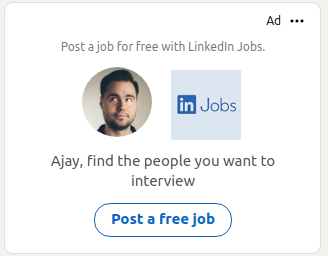
Follower ads can generate traction for your brand if you are very active on the brand page.ROI on follower ads is not immediate and is dependent on how you exploit the followers you generate.
These ads are best if you sell products or services that have a $30K plus lifetime value of a customer.
- A company logo 100x100px
- Logo should be a JPG or a PNG
- Max logo size is 2MB
- You can add some text but the headline is limited to 50 characters
- The description is limited to 70 characters.
- The company name can be 25 characters max
- A link or a call to action option
There is a specific format that both headlines and descriptions are allowed.
Spotlight Ads
Spotlight ads can be used to get people to your landing page as a part of top of the funnel conversions. You have users that have a problem but are not typically aware of the solution. In some cases, they may be aware of the solution but need to be coaxed into trialing or buying.
Spotlight ads are similar to follower ads in that they leverage the user’s photo and your company logo to increase the engagement of the ad.
When a user clicks on a spotlight ad, they will go to your landing page.
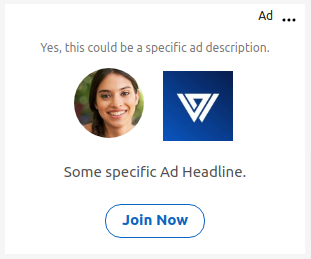
Spotlight ads are specifically targeted to desktop devices. These are primarily aimed at brand awareness, website visits or job applicant objectives.
- Company logo sizes 100×100 pixel
- JPG or PNG file type with 2MB size
- Background Image File Type (optional): JPG or PNG. The profile picture does not appear if you included an optional background image.
- Background Image Dimensions (optional): 300 x 250 pixels
- Background Image File Size (optional): 2 MB
- Requires a landing page URL and 500 character for URL allowed
- Headline can be 50 characters and Description can be 70 characters.
- Company name can be 25 characters
- Call to action is 18 characters with pre-specified call to action.
LinkedIn will set your audience language to “ALL” because it will auto translate your spotlight ads to match the language of the audience members. You can manually change it to the language you require.
Sponsored InMail Ads
Sponsored InMail Ads are one of the most highly sought-after ad options because they’re a personalized way to target professionals within your industry and expand your reach on LinkedIn. Sponsored InMail ads drive stronger engagement than traditional emails. The InMails are delivered when the user is active thus preventing wastage.
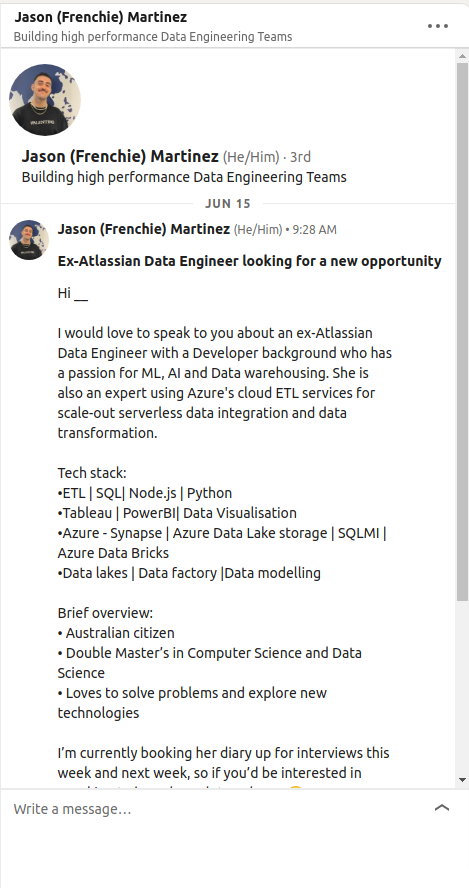
As you can see, if your message is too large, your CTA doesn’t even show.
This is obviously against the best recommendations.
- Ad name upto 50 characters includes spaces.
- Sender: Select from available senders and requires a LinkedIn account.
- Message Subject: Up to 60 characters
- Message text: Up to 1,500 characters. Try using a shorter message.
- Clickable links: Up to 3 links max
- Call-to-action (CTA) button copy: Up to 20 characters
- Custom terms and conditions are allowed. Up to 2500 characters max.
- Landing page URL can be put in a hyperlink.
Sponsored Single Image Ads
When creating a sponsored single-image ad on LinkedIn, you can promote any service, product, or company that you are passionate about. You’ll find that many professionals have found success marketing their products this way as it’s easy to show what they have to offer to potential customers in just one click.
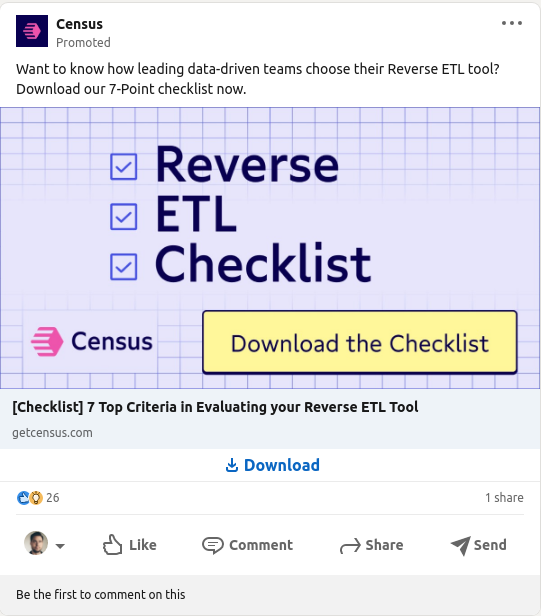
- Ad name (optional): 255 max characters available to name your ads.
- Introductory text: 150 max characters for mobile and 600 characters for desktop
- URL is converted to a short link at 23 characters
- Image file must be a JPG or a PNG and 5MB or less.
- Headline: 70 characters maximum otherwise it will truncate on mobile devices
- Description: Approximately 100 characters otherwise it will truncate on mobile devices.
- Access to various CTAs
You can choose to opt for embedded rich media ads. They have specific requirements but these perform the best
- Image Display Size: 1.91:1 ratio (1200 x 627px) and a max of 400px in width.
- Max Weight: 100MB with a recommended PPI (pixels per inch) of 72
You can fit the legalese of your text in your website’s privacy policy. There is an option to enter your privacy policy URL.
Sponsored Video Ads
Sponsored Video ads are video ads that you can run on LinkedIn.
The video ads have a high probability of success as they’re native to the platform and will show up in searches for people who are looking for specific things that your business offers.
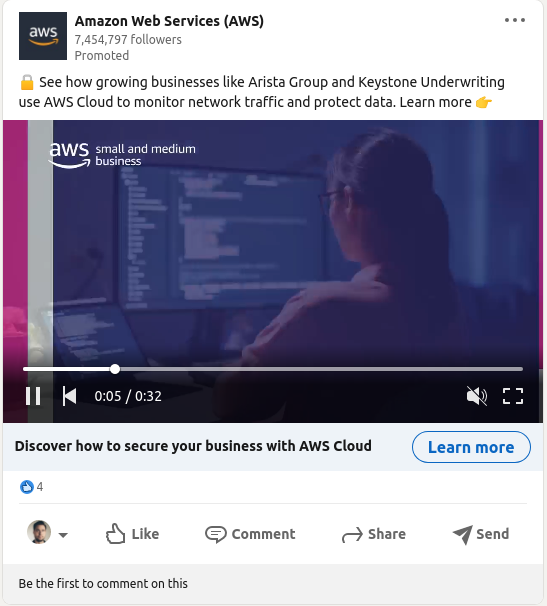
Video ads are generally best for brand awareness, consideration and conversions. We find that the best time to have video ads is the top of the funnel conversion.
You can also have success by demonstrating your product via video ads.
- Ad Name: Up to 255 characters
- Introduction: up to 600 characters
- Destination URL: 2000 characters for destination field URL
- Video File Type: MP4 Only
- Video Sound Format: AAC or MPEG4 Only
- Frame rate: 30 frames per second
- Custom Thumbnail: Optional but recommended
- Video Size: up to 200MB
- Call-to-action (options): Access to a wide variety of CTAs
The specific pixel and aspect ratio requirements for videos are
- Landscape:
- 360px (480 x 360; wide 640 x 360)
- 480px (640 x 480)
- 720px (960 x 720; wide 1280 x 720)
- 1080px (1440 x 1080; wide 1920 x 1080)
- Square:
- Minimum: 600 x 600px
- Maximum: 1080 x 1080px
- Vertical:
- Minimum: 500 x 625px
- Maximum: 1080 x 1920px
Video ads are great if you can hook your user in the first 10 seconds. A very large portion of people will watch videos with sound off. Consider video subtitles burned in while presenting these ads.
The best performing videos are 30 seconds or less.
You can also A/B test the same content with different lengths:
- Short videos that are under 15 seconds with a cliffhanger thrown into the mix.
- Medium videos with a great hook in the first 5 seconds and product overviews over the next 25 seconds.
- Long videos usually 1+ min to tell a richer story ideal for establishing yourself as a though leader.
Sponsored Carousel Ads
If your objective is to drive traffic to a LinkedIn page or landing page, the carousel ads allow you to include up to 4 separate images and call-to-actions in your ad.
LinkedIn carousel ads work like any other image advertisement; they show up in the news-feed and users can click on each slide, going through them one by one.
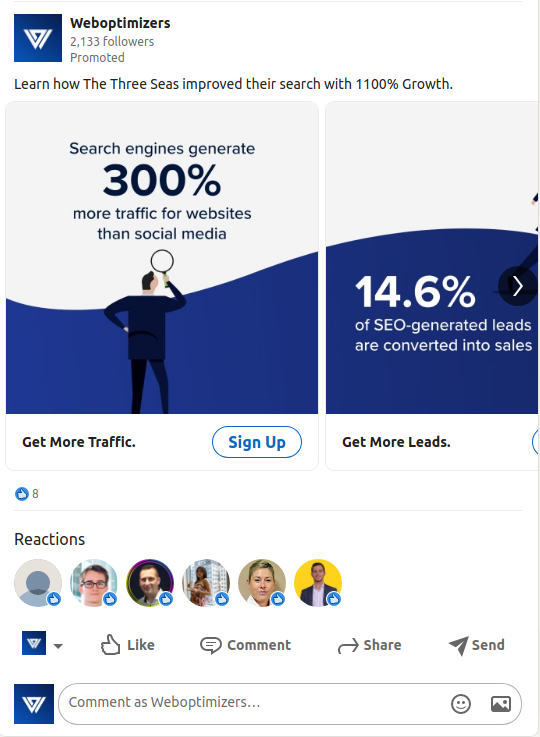
Your goal with Sponsored Carousel ads is to get the audience to get engagement. This is usually when the user clicks the arrow on the ad to scroll the carousel.
- Ad name: 255 characters
- Introductory text: 150 characters or they may truncate on mobile devices
- Cards: A minimum of two cards can be used and a maximum of ten. We find that the best results are usually with 4-6 cards.
- Max file size-10 MB
- Image spec- 1080×1080 pixels with 1:1 aspect ratio
- Rich media is supported including GIFs.
- Media formats- JPG, PNG, and GIF
- Headlines are available for each card. Keep them short as they will truncate over two lines.
- Character limits apply on the sponsored carousel ads.
- Destination URL: 2000 characters for destination field URL
- Up to 45-character ads that direct to a destination URL
- Up to 30 characters for ads with a Lead Gen Form C.T.A
- Carousel ads can use an destination URL
Note that both forms and carousel ads once saved cannot be edited.
Job Ads
LinkedIn Job Ads is a great platform to connect job seekers and employers.
LinkedIn job ads will let you reach the right candidates with necessary skills and expertise. They usually are in the sidebar and look similar to follower ads.
With Job ads, you can also choose other types of ad formats.
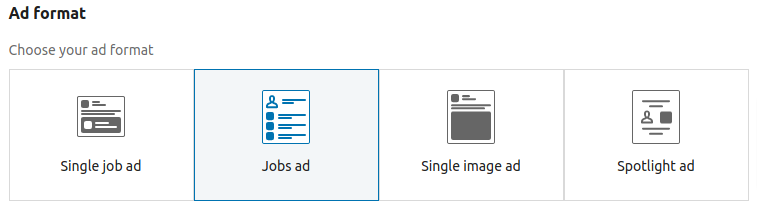
You can also run job ads as a single image ad in the feed.
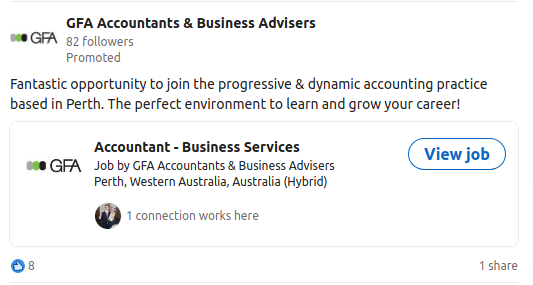
LinkedIn Job Ads also offers targeted flexibility with audiences as well as other powerful features like detailed reports which help you track your success in reaching specific individuals or companies.
Single job ads appear directly in LinkedIn members’ feeds. While they are a form of sponsored content they blend in nicely with the UI to give it a feed feel.
- Name the ad properly. While it is optional in LinkedIn this will help with organization of the ads. Use up to 255 characters.
- Introductory text. Use up to 150 characters to avoid your ad being truncated. If you use a URL then keep it short using a shortener. If not, they will convert any URL over 23 characters into a short URL. This is also a good place to insert your legalese.
- You need to link your ad to your job post. In order to do this either search your account or just use the search tool and simply type the first three letters of the job ad.
LinkedIn Ad Targeting Best Practices
- Keep Your Headline Focused – On LinkedIn, the headline is arguably the most important ad component. It’s what appears in search results and is used to create a click-through on sponsored updates. Because of this, you’ll want to make sure your headline includes a good description of exactly what your ad is promoting. The more specific you can be, the better. You should also ensure that it’s not overly long or wordy so it doesn’t lose people’s attention once they see it.
- You can’t change your forms or ads once created. This includes any component of ad like your landing page URL or your form fields.
- LinkedIn conversion tracking is sub-par. Make sure you have other methods to track conversion
- A/B test call to actions – A good way to test your call to action is to duplicate the ad with a different call to action in the same group.
- Make sure your landing page is mobile-friendly – If you are using a landing page to drive traffic from LinkedIn, double check your mobile landing page too. Both desktop and mobile landing pages behave differently.
- Send UTM tags. You can use as many tags as you like and the more the better. We highly recommend using at least one tag “utm_campaign”
- LinkedIn job targeting is not very accurate. Also, targeting people by their job titles means you pay higher CPC.
- Use a custom audience to target your ads. You can generate one by simply uploading your customer list to LinkedIn.
- Prefer LinkedIn ads with gated content as opposed to landing page clicks.
