LinkedIn will work for business that have $5K lifetime value per customer.
LinkedIn is especially effective for B2B marketing.
On LinkedIn you will be able to select one of the three following optimisation goals.
- Leads
- Clicks
- Impressions
If you choose a campaign type where you are generating leads on LinkedIn, then the best optimisation goal to choose is Leads.
Lead campaigns are particularly effective when you run ads on gated content.
Gated content also known as lead magnets are resources you create to educate your users.
Instead of publicly sharing the information, you put this information in an Ebook and run ads to get users to download the ebook.
Once the user downloads the Ebook, you have their contact information and you will be able to reach out to them to discuss your services.
When choosing the leads optimisation goal, you have access to various bid types and some dark patterns.
LinkedIn Bid Types
- Maximum delivery – focuses on getting most results possible with your budget.
- Cost cap – Get as many results as possible while staying under your desired cost per result
- Manual bidding – Get the most result possible with your bid.
Obviously, LinkedIn deploys a dark pattern on the bidding screen.
Here how it looks
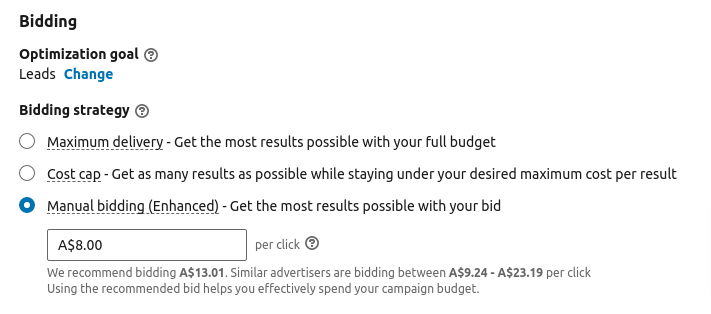
Notice how it says,
We recommend bidding A$13.01. Similar advertisers are bidding between A$9.24 - A$23.19 per click
Using the recommended bid helps you effectively spend your campaign budget.
LinkedIn targeting and competitors
LinkedIn doesn’t provide more details about how this number is derived. However, notice the subtlety in the wording.
LinkedIn say “other advertisers”.
In our opinion, this is never the right way to ascertain your bid.
Our experiments suggests that if you have a job role or job related targeting methods, the bidding is based on other advertisers that may or may not advertise the same service.
- A lawyer who provides legal advise may advertise for specific job titles like CEO or CFO.
- A IT company that provides marketing services that advertises for specific job titles like CEO or CFO.
Since, both of these target the same CEO or CFO, these are considered as “advertisers” to guide the suggested bid.
Obviously this is not a great way to utilize your budget because you don’t know what the other advertiser is capable of bidding.
So what’s the best way to bid.
If you alter the bid, LinkedIn will complain on lower bids.
LinkedIn dark pattern
See the example below
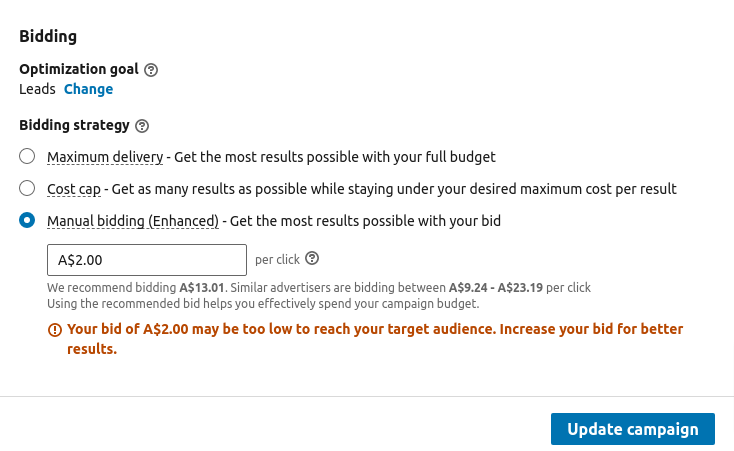
Obviously, if you run campaigns using $2 you will get very low impressions and very little clicks if at all.
So what’s the best way of determine what to bid for ?
Bidding Formula
The best way to get started on manual bidding is to use the following formula
In our case
Lowest suggested bid = $9.24
$9.24 * .75 = $6.93
This is effectively bidding at 75% of the recommended bid.
This woks well for most campaigns.
3/10 times you can further reduce this bid by another 10% without impacting your lead performance.
Assessing success
Once you have updated the bid at the 75% of the lowest recommended bid, how do you assess whether your campaign is performing at peak capacity ?
The best way to do this is to compare performance over a sample size and compare the budget and bid report type.
Unfortunately, LinkedIn doesn’t have a comparison report as of Oct 2022.
This is where it gets unscientific.
Simply head to your LinkedIn advertising console and click the “Budget and Bid” report type for a selected period after your adjusted the bid.
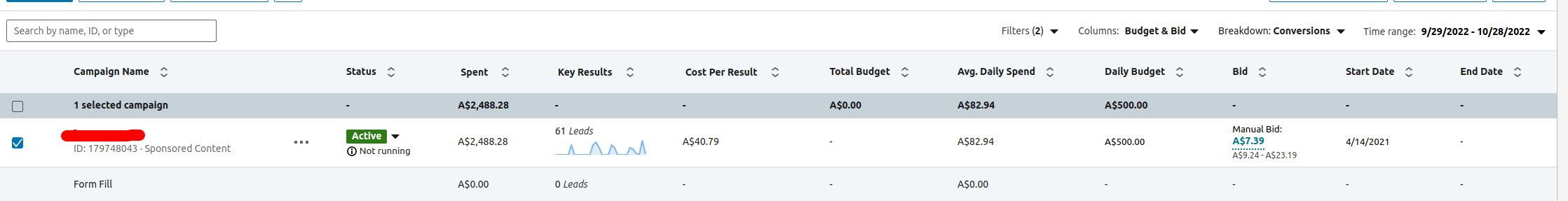
Visually compare this to report from a previous time where you had a higher bid.
You should compare, cost per results.
Additionally, you should also compare your CTR on these campaigns via using the performance columns report.
- If you have lowered your bid but your CTR and cost per result has remained the same, keep your existing bid and continue lowering it systematically.
- If you have lowered your bid and your CTR has lowered increased the bid in the increment of 5%. ( .75 becomes .80 and so on ). Remember to test this on a decent sample size. Atleast 50 leads with the new bid type as a sample.
- If you have a similiar CTR but lowered results, continue running the campaign at the current bid levels unless the results fall by 10% or more. This means if you got 100 results with the previous higher bid but your results dropped below 90, you should consider altering your bids.
