Shopify has exploded in popularity in recent years. This is thanks to the growth of ecommerce. Shopify SEO is a complex topic and Shopify does an OK job of handling basic SEO out of the box. However, to get to the very top of the Google SERPS you will need to focus on specifics of SEO on shopify stores.
The Shopify ecommerce platform is one of the most comprehensive on the market. It offers businesses the tools they need to start, manage and grow online. Of course, there are plenty of alternatives on the market. Yet Shopify maintains a spot in the biggest five ecommerce platforms available.
Unlike other ecommerce platforms, Shopify keeps things simple in relation to out of the box SEO. This makes it perfect for those starting out. Whilst still working well for established businesses that want to simplify their processes.
Few competitors offer the same level of functionality as Shopify. The scope of built-in tools and external plug-ins is huge. You can run everything from inventory management to large-scale social media campaigns. Plug-ins also make it simple to integrate with external suppliers. This includes external drop-shipping suppliers and third-party logistics companies.
In this guide, we explore everything you need to know about optimizing your Shopify store for search engine rankings.
Before You Start
Before we dive into the details of Shopify SEO, we need to make sure we have the basics in order. If you fail to tick these boxes, you may waste time with some of the more advanced points we outline below.
Setup Your Domain Name
The first step in ensuring you are ready to execute better Shopify SEO is setting up your domain name.
Your domain is important for several reasons. It is likely to feature in all your marketing materials. So, it will be the first thing people notice about your online store. This makes your domain name an important marketing tool.
It is also crucial to SEO. One of the easiest words to rank for will be your domain name. So, if it doesn’t match or represent your brand, it can be hard for potential customers to find you online.
- Go to your Shopify admin
- Select Settings, then select Domains
- Click on ‘Buy new domain’
- Review the available domains and select one retlevant to your store
- Click ‘Buy’ next to your selected domain
- Enter the requested details and select your options
- Finish the process by clicking ‘Buy domain’
Enable Tracking
Website tracking is an essential part of SEO. When you enable tracking you will be able to track visitor activity across your site. This includes how, where and when traffic accesses your site from search engines.
The best way to enable tracking is to use Google Tag Manager.
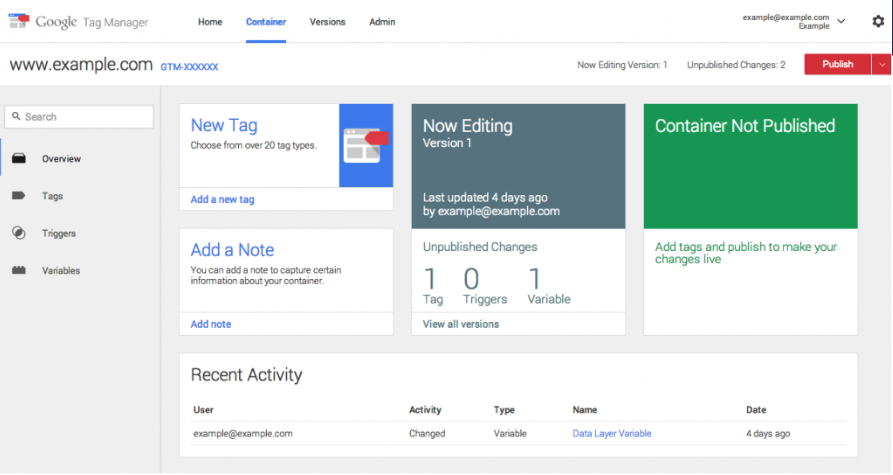
A Google tag is a piece of code you can add to your website. Your tag will let you send data from your website to linked Google product destinations. This includes Google Ads, Google Search Console and Google Analytics.
- Install Google Tag Manager and get your code snippets
- In Shopify admin, click ‘Online store’, then ‘Themes’
- In the dropdown menu, select ‘Edit code’
- Copy your first code snippet as high up as possible into the <head> section of theme.liquid and checkout.liquid
- Copy your second code snippet as high up as possible into the <body> section of theme.liquid and checkout.liquid
- Click ‘Save’
- In Google Tags Manager continue the installation. When prompted to add tags don’t add Universal Analytics for Google Analytics, Facebook Pixel, or Classic Google Analytics.
Ensure Your Site is Responsive
A responsive website is one which looks and works well on all devices. This includes laptops, desktops, tablets and mobile. Ensuring your website is responsive will enable all visitors to get the most from your site. It is also good for SEO. In 2016 Google announced that they will use mobile-friendliness as a ranking signal for mobile search results.
Luckily, the majority of themes you can use on Shopify are already responsive. But, if you use a custom theme you may need to check how responsive your site is. You can do this by entering your URL into Google’s Mobile-Friendly Tester.
Check Your Website Speed
Website speed is another essential aspect of SEO.
Start by testing your website speed. You can do this by inputting your URL into an online website speed tester.
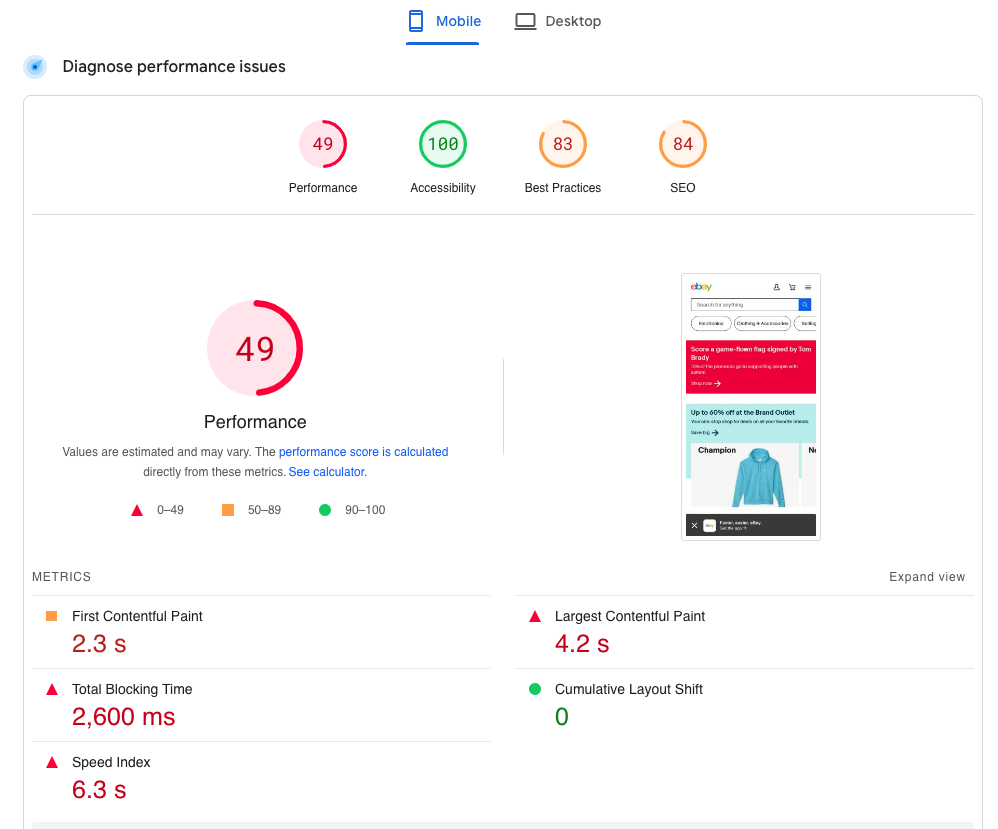
- Compress and optimise your images
- Reduce the number of redirects you use
- Enable browser caching
- Minify CSS, JavaScript, and HTML
Keywords Research
Great – you now have the basics of website search engine optimisation sorted. Time to take a proactive approach to rank better on search engines. The first step in doing this is understanding which keywords you want to rank for.
Keyword research is an essential step in SEO. Without it, you will struggle to know where to focus your SEO efforts. A lack of keyword research can lead to low quality/low-relevance search engine traffic.
A ‘keyword’ is a word or several words that someone may type into a search engine. For example, relevant keywords for an online sports shoe store may include:
- Running trainers
- Nike trainer
- Adidas running shoes
- Best tennis shoes
…and so on.
The aim of keyword research is to find keywords that:
- Are relevant to your brand
- Have high volumes of search traffic
- Have low competition
Of course, finding all three isn’t always possible. Search terms with high volumes of search traffic usually have very high competition. Especially for terms that are relevant to online stores operating in competitive markets. So, it is all about finding the right balance between these three factors.
- Start by listing any keywords which come to mind. Or those which you find via customer conversations and research. These may include:
- Product names (e.g SEO services)
- Brand names (e.g. MOZ)
- Combined brand name/product name (e.g. MOZ Pro Campaigns)
- Customer pain points (e.g. grow search engine traffic)
- Customer requirements (e.g. SEO agency)
- Check competitors keywords
- Go to Google
- Type in site:competitor.com
- Assess and note their use of language, titles, descriptions, and URL structure
- Use keyword tools
- Run the keywords you have found so far through keyword tools such as Google’s Keyword Planner or Semrush’s Keyword Research Tool
- The review suggested keyword ideas and their applicability
- Remember: Ideally, you are looking for keywords that are relevant, have high search volumes, and have relatively low competition.
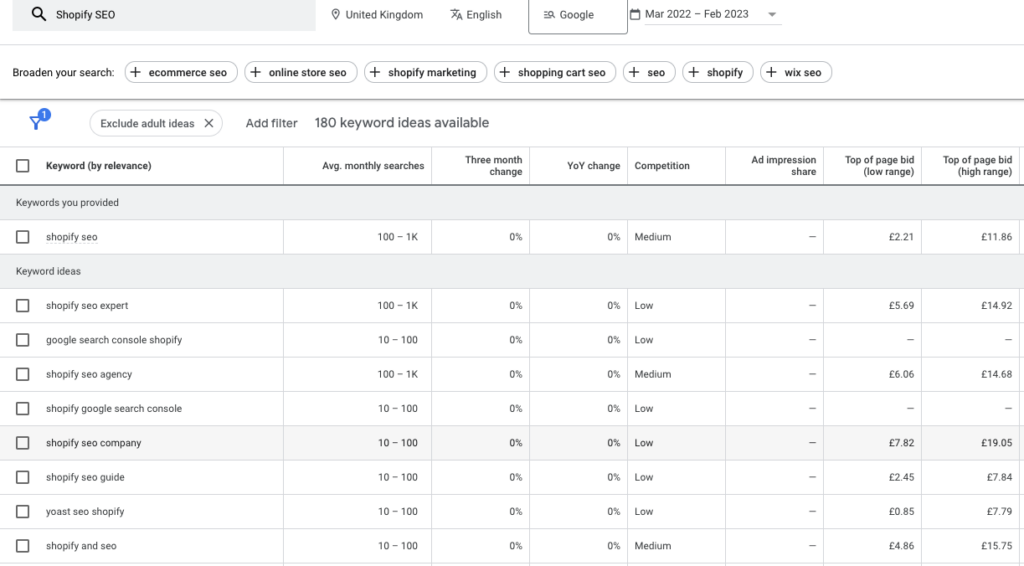
With considerable competition, it may be tricky to find keywords that meet all three criteria (relevant, high search volume, low competition). This is especially true if you target short keywords such as ‘SEO’ or ‘Website Optimisation’.
Longtail keywords offer a solution to this. Providing an opportunity to direct large volumes of super-relevant traffic to your site. All whilst minimizing competition. These are unlike short tail keywords (usually 1-3 words). Long tail keywords target longer search queries. These types of keywords also help you better target search intent. This makes potential clicks from those search terms all the more valuable to your brand.
A few examples of long tail keywords include:
“How to search engine optimise my website”
“Best SEO agencies in Australia”
“Tips for driving more traffic to my website”
…as you can see, for a business such as an SEO agency, anyone searching these terms are likely to be of high value. With lower competition than short tail, long tail keywords can be lucrative.
Technical SEO
SEO best practices fit into three categories:
- On-page SEO
- Off-page SEO
- Technical SEO
On-page SEO is anything that can applied to a webpage. Such as applying keywords to website and blog content. Off-page SEO refers to any proactive, external activity applied to boosting rankings. This can be from sources, such as external link building. Technical SEO refers to anything occuring in the backend of your website. Such as ensuring that your website code is easy for search engines to read.
A robust SEO strategy will seek to improve both on-site, off-site and technical SEO. In this section, we explore some of the best ways to boost your rankings using technical SEO.
Set preferred domain
Setting a preferred domain signals to search engines which version of your domain to index. For example, you may choose the ‘www’ version of your domain (e.g. www.weboptimisers.com.au). Alternatively, you may use the ‘non-www’ version such as (e.g. weboptimisers.com.au). Once set, this domain will appear on search engine results pages.
There are two main ways you can do this. Via Google Search Console or via 301 redirects.
Google Search Console
- Visit Google Search Console
- Click the ‘ADD A PROPERTY’ button
- Create the account using the ‘www’ version of your website
- Verify your site by placing the tracking code in the head section of your website
- Repeat the steps above, adding the ‘non-www’ version of your website
- Click Settings > Site Settings > Preferred Domain
- Select your preferred domain format
- You will receive a notification that your preferred domain has been set.
301 Redirect
For non-Google search engines, you will need to add a 301 redirect from all non-preferred domains to preferred domains. How you set a 301 redirect will depend on the platform you use.
- Go to the admin area
- Click “Online Store”, then “Navigation”
- Find and click “View URL redirects”, then “Create URL redirects”
- Enter the “from” path (your non-preferred domain) and then the “to” path (your preferred domain).
- Click “Save
Use a hierarchical structure for your store
Site hierarchy is how you structure the pages on your site. This will be laid out in the following way:
Homepage > Top-Level Pages > Sub-Pages or Child-Pages
For example, on a Shopify store selling sports shoes, the site hierarchy may look like this:
- Homepage (e.g. www.cheapsportsshoesforyou.com)
- Categories
- Running shoes (e.g. www.cheapsportsshoesforyou.com/running-shoes)
- Tennis shoes (e.g. www.cheapsportsshoesforyou.com/tennis-shoes)
- Gym shoes (e.g. www.cheapsportsshoesforyou.com/gym-shoes)
- Individual Product Pages (e.g. www.cheapsportsshoesforyou.com/running-shoes/adidas-ultraboost)
A well-considered site hierarchy will help customers find relevant products. But why is it important for SEO?
So, it is important to consider your site structure. Start by listing all your website pages. Then consider the content of each page, its title, and its URL. Finally, review whether your site structure is logical and edit if necessary.
Create a separate product for variants
In some cases, a business’s product offering will be very straightforward. For example, you may offer a very small number of products with no variation. This makes it easy to structure your site, allowing you to use one product page/URL per product.
In other cases, your product offering may be complex. Our sports shoe example can illustrate this. Most sports shoes will come in several variants. This may incluse different colors and different sizes.
So, should you create separate pages for each variant?
The answer: It depends.
Creating many pages for each product can actually negatively impact your SEO. This is true because it can lead to duplicate content on your site, which can confuse search engines. Yet, creating many pages can also help you target more specific keywords.
There are a couple of approaches you can take to ensure you are not stung by product variations:
If the product variation is significant enough, then create a separate product page. But ensure you use unique content on each seperate page.
If the variation is minor (such as color), then use a canonical tag to highlight the main product page. Then use URL formatting. For example:
- Set ‘/adidas-gym-shoe’ as your canonical page, then
- Use variations such as /adidas-gym-shoe?green-white and /adidas-gym-shoe?red-black for your variations.
Robots.txt file
A robots.txt file is a helpful way of telling search engines which URLs they can access and crawl on your website. This tag tells search engines which pages to avoid when indexing your site. Such as policy pages, thank you for purchasing pages, and email opt-in pages .
Although a robots.txt file will usually keep a search engine off a file, there is no guarantee. If you want to guarantee a page isn’t indexed you will need to include the ‘noindex’ tag or password-protect the page.
Luckily, Shopify will automatically create a robot.txt file for your website. In most cases, this won’t need changing.
- Go to Shopify admin
- Click ‘Settings’, then ‘Apps and sales channels
- Click ‘Online store’ > ‘Themes’ > ‘Actions’ > ‘Edit Code’ > ‘Add new template’
- Select robots and click ‘Create template’
- Make the required changes to the default template
- Save changes to the robots.txt.liquid file in your published theme
NOTE: Shopify recommends working with an expert to edit your robot.txt file to ensure success.
Sitemap.xml
Your sitemap.xml is the opposite of your robot.txt. It is a file with a list of URLs which a search engine should crawl. Thus highlighting which pages to include on their search result pages.
Usually a search engine will crawl your site based on internal links. So, if there are no or few internal links to a page to a page it may go un-indexed, even if it is important. By creating a sitemap, you list all the URLs of the important pages on your website. This ensures they all get indexed.
Shopify will create a sitemap for you. You can find it by following your root domain + /sitemap.xml. Such as:
mojodojo.io/sitemap_index.xml
The “Noindex” tag
If you want to guarantee that a page is not indexed by search engines, then you will need to include a noindex meta tag.
- Go to admin > online store > themes
- Select the theme you want to edit
- Click the […] button, then open the actions menu and click ‘edit code’
- Click on the theme.liquid layout file
- Paste the following code into the <head> section:
{% if handle contains ‘page-handle-you-want-to-exclude’ %}
<meta name=”robots” content=”noindex”>
{% endif %}
- Replace ‘page-handle-you-want-to-exclude’ with the handle of the page that you want to exclude
- Click ‘Save’
Redirects
A website redirect is much as it sounds. It is a tool that allows you to redirect a visitor from one webpage to another. A URL redirect is sometimes called URL forwarding. In practice, redirects make it possible to use many URLs for one webpage.
URL redirects can be useful when you want to use many domains but keep your main domain consistent. If you need to update your domain due to something like a business name change, you can leverage redirects. This ensures that all your usual traffic finds its way to your new website.
We outlined how to set up redirects on Shopify in the ‘Set Preferred Domain’ section of this article.
Schema or Structured Data implementation
Schema is a type of semantic language that helps websites talk with search engines. This language provides search engines with the information they need to create rich snippets. These are search engine results with specific business information included.
You may use Schema to help communicate the type of information available on the webpage, such as a recipe. This then allows Google to present your content in a specialist format for recipes.
Shopify does not offer an easy way to apply Schema to your website. But it is simple to apply through the use of an external third-party plug-in.
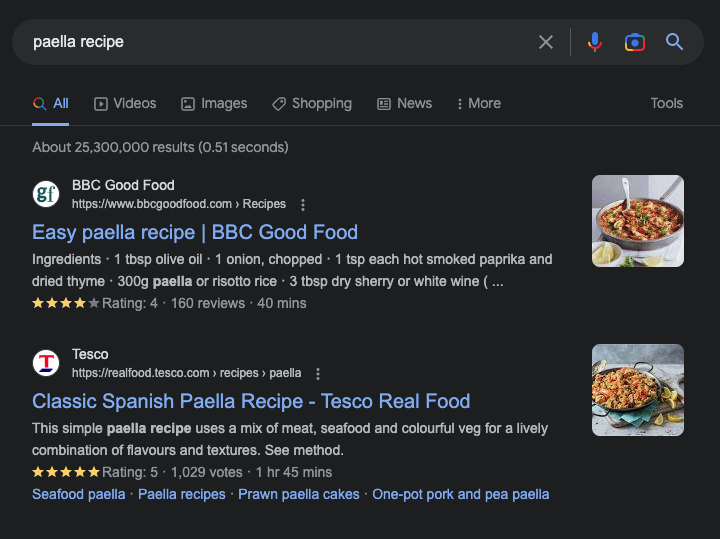
Add content to product pages
Your product pages are some of the most important on your website. Specialist search engine functions such as Google Shopping allow you to send traffic to your product pages. So, it is crucial that you consider their content.
A good product page includes several elements including:
- Title
- Subtitle
- Product description
- Product images and/or videos
- A ‘Buy Now’ button
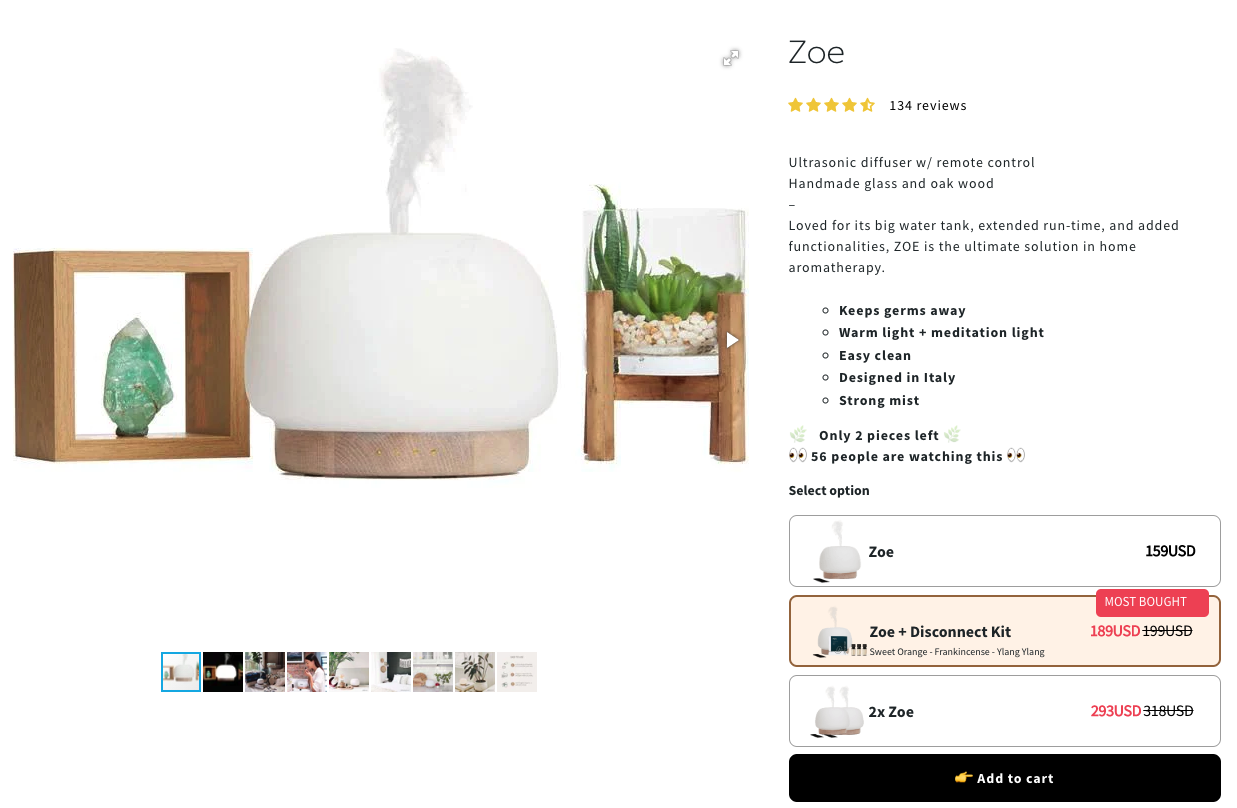
Luckily, the majority of Shopify templates will cover each of these page elements. We will go on to examine how to execute the most important aspects of your product page content below.
Optimise meta titles and descriptions for each page
A meta title and description tell search engine users what content is on a webpage. You will likely recognize these from any search you have made

The example above shows search results for Mojo Dojo formerly Weboptimisers.
Meta Title: Mojo Dojo: Digital Marketing Agency Australia
Meta Description: From start-up to public venue, we have helped businesses to generate millions of dollars in revenue by enhancing their digital presence.
You can think of your meta title/description as a mini-advert for your website or webpage. It is the first thing that searchers see from your brand. So, it should convince them to click through to your website.
As each page on your website should have a focus keyword, it is important to include this in your meta title and description.
- Keep the description up to 155 characters
- Tell the reader what value they get from visiting your page
- Use a call to action
- Ensure the description accurately describes the webpage
- Make them both unique
- Use an active tone of voice
Each page you create on Shopify will offer you an option to set a meta title and description. To set the title and description for your Shopify homepage simply:
- Go to admin
- Click Online Store, then Preferences
- Enter the meta title and description for your page
- Click Save
Write unique category and product description
Your category and product descriptions are an essential part of your SEO strategy. Category descriptions allow you to target broad keywords. Product descriptions allow you to get more granular and specific with your keywords.
We can use our online shoe store to illustrate this. For example, a potential customer may use broad search terms such as:
- Gym shoes
- Running shoes
- Tennis shoes
By having category descriptions targeting these keywords you can reach these customers. But, other potential customers may use more specific search terms such as:
- Adidas Ultraboost size 10 in black and red
Unique product descriptions can help you target those using these types of terms.
- Include your keywords and longtail keyword variations
- Use keywords strategically (once in the page URL, once in the title, 1-2 times in the description)
- Don’t stuff (overuse) your keywords
- Make your descriptions unique from each other
- Don’t copy content from other websites

Include SKUs or product models in titles or descriptions
Along with descriptive keywords, include SKUs or product models in your titles and descriptions. This is a smart way to make your products more discoverable to potential customers.
An SKU (Stock Keeping Unit) is a unique identifying number given to a product by a manufacturer. You would be surprised how many people will search for a product using an SKU when they are looking for a specific product.
Include an exact product model name and/or SKU in your description. This makes it easier for search engines to connect the products you sell with those looking to buy them.
Add SKU or part numbers in the slug
Similar to including a product SKU in your product description, you should also add it to the slug of your product page.
A page slug is part of the URL which describes that specific page’s content.
In the example above you can see the slug for a pair of Nike trainers. This also includes the SKU, helping make it easily discoverable by search engines.
To edit the slug of a product on Shopify simply scroll to the bottom of the product page and click ‘Edit SEO’. This will allow you to edit functions such as meta title, description, and URL.
Optimise your images
It is easy to upload and forget about the images on your website. This is especially true when you have countless product images to add to your site. Yet each image you upload is an opportunity to improve your SEO.
The best approach is to have an ‘image optimisation’ checklist. You can follow this every time you add images to your site. So, we created one for you:
Update your file name
Don’t miss out on SEO benefits by leaving your file name as the default image title. Use a title that describes the image. Include the page keyword if it is appropriate.
Create an alt description
An alt description describes what an image is. This comes into play when a browser cannot render an image. It also helps improve website accessibility. It can also impact your search engine rankings.
Use your alt description to describe the product in the image. This may include color variation, SKU number, and model. You may even describe the type of photo such as a ‘hero shot’.
We will cover adding alt text to images in more detail later in this guide.
Compress your images
Large images make your page take longer to load. Longer load times can negatively impact your SEO. So, compress your images to make them load faster (whilst still maintaining quality). This can have a big impact on your search engine success.
Minimise unnecessary image usage
Product images are essential. Everything else can be considered as ‘decorative’.
Of course, you want your site to look great. Decorative images play big part in communicating your brand voice. But they can also make your web pages larger, making them more cumbersome and slower to load.
So, you should consider the value of every image you put on your website before publishing it.
Consider image format
There are several image file formats available.
- JPEG – quality can be lost when saved. But quality can be adjusted to minimize file size
- PNG – generally better quality, even when saved. But typically larger file sizes.
- GIF – best for animations. But only uses 256 colors.
Add reviews
Customer reviews can boost your SEO in several ways. When customers write a review for your website they use their own terminology. This can be a good way to capture longtail keywords.
Consistent customer reviews can also be a good way to automate fresh content for your site. Fresh content is often favoured by search engines.
Finally, reviews can be displayed as part of your search engine results (via rich results). This can help build an immediate level of trust with potential visitors. This will encourage them to click through to your site.
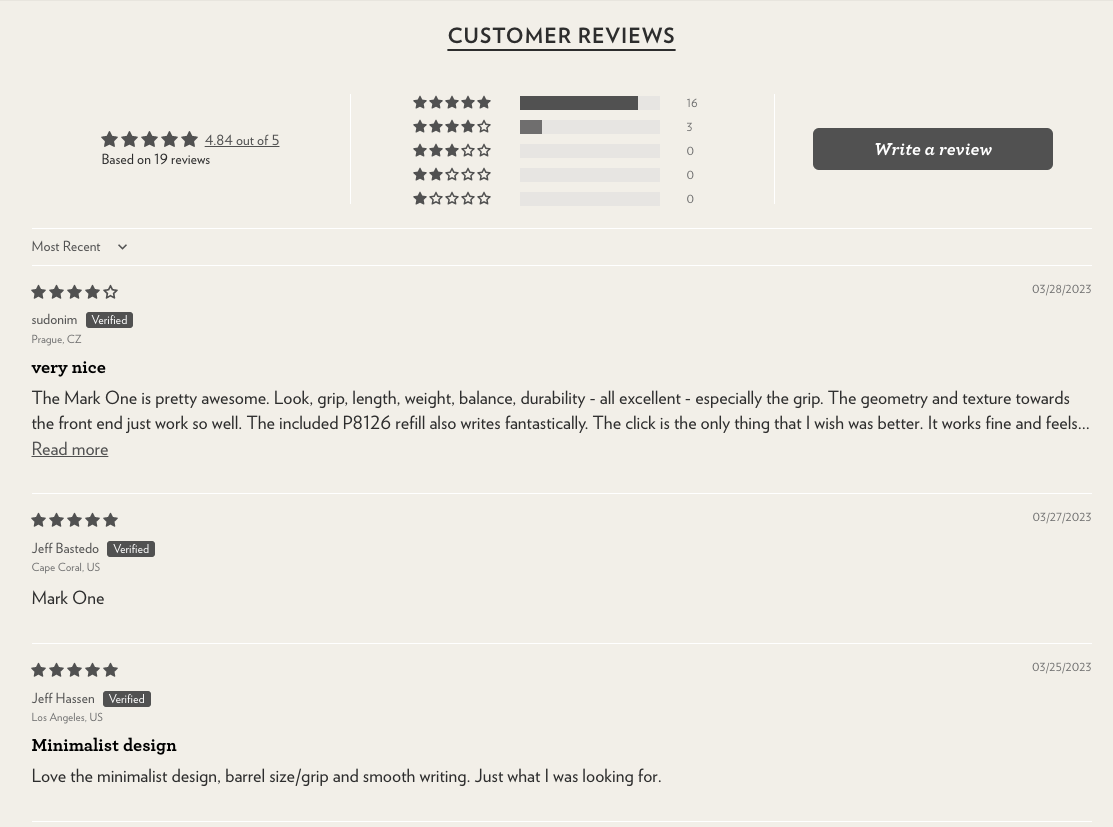
Don’t use stock photography and invest in product shots
Using stock imagery will not necessarily negatively impact your website’s search performance. But it does have its downsides.
The use of stock imagery can make your site seem less authentic. In turn, this can decrease the time visitors spend on your site – which may impact your rankings. It is also a lot harder to get stock images to rank on Google Image search. So, when you use stock imagery across your site it may be having an adverse effect on a potential source of traffic.

Avoiding stock images is especially important when it comes to product shots. Creating unique, high-impact product shots can be a great way to make your products stand out in Google Shopping results. It will also help you rank better in image searches.
As a rule, if you are going to use stock images, use them sparingly on pages such as blog posts. Otherwise, avoid the use of stock imagery on your website wherever possible.
Add alt text to images
The original purpose behind alt text is not SEO-associated. Instead, it is a tool developed to help people who are blind or have low vision understand what a website image is. Alt text is a simple description of the image which can be read by a screen reader. It will also appear in place of an image on occasions when a browser cannot render it.
But, alt text also has an impact on SEO. Search engines use it in a similar way to which it is intended, helping them better understand what is in the image. This makes including alt text on your images (especially product images) very important.
- Clearly describe what is in the image
- Use keywords only if appropriate and use them sparingly
- Never repeat yourself in alt text
- Don’t add alt text to decorative images (but always add them to product images)
To add alt text to product images on Shopify simply:
- Go to admin, click on ‘Products’
- Select the product you want to edit
- Click on a product media item to see the preview media page
- Select Add ALT text
- Enter your ALT text
- Click Save ALT text
Limit Shopify apps
Shopify apps can help you increase the functionality of your Shopify store. Almost all successful Shopify stores will rely on Shopify in some way. Yet, they can also place a lot of pressure on your theme and slow down your website.
So, it is important to limit the number of Shopify apps you use. Only use apps that are essential to the successful running of your store. Set reminders to check which apps you are still using and remove any which you no longer need.
Additional funnel ideas
Driving traffic to your site is half the battle when it comes to creating a successful Shopify store. Once on your site, you need to convert visitors to customers. This is where funnels come in. Your customer funnel outlines each step a customer will take before they buy. Search engines play a role in this.
- Awareness
- Discovery
- Evaluation
- Intent
- Purchase
Search engines play a key role in stages 1 and 2. In this section, we will explore two powerful tools. These tools can be applied to your Shopify store to drive customers further down the funnel.
Encourage user-generated content (UGC)
User Generated Content (UGC) is any type of content created by the users of your product or services.
For example, let’s say you buy a new t-shirt. It gets delivered and you try it on. It’s the best fitting t-shirt you have ever had and the quality is amazing. So, you take a photo of yourself and post in on Instagram. In the caption, you tell everyone how much you love this brand.
…that is UGC.
Although you didn’t have to say anything in the caption. Simply posting content with the product visible would qualify it as user-generated.
This is unlike influencer marketing. Why? Because influencer marketing relies on the brand incentivizing the influencer to post. This may include payment or UGC offers a more authentic depiction of your product in action. Making it a powerful tool for building trust and familiarity amongst visitors to your site.
[tip]Try encouraging users to publish content using your products. You may simply do this by sharing users content with your own audience (social media, emails, etc).
Add video reviews
Video reviews can help you capture the attention of website visitors.
In fact, review videos can also help you boost search engine optimisation. This is for several reasons.
Search engines such as Google want to serve searchers with the best content to meet their needs. They know that a mix of media (copy, images, video, etc) is the best way to do this.
Also, videos can keep visitors on your page for longer. They can also help you generate traffic from other platforms such as YouTube.
Video reviews are powerful because they serve two purposes. They help you drive traffic to your site. Then they help you develop the trust you need to turn those visitors into paying customers.
Off-page SEO
Earlier in this guide we outlined the three different types of SEO:
- Technical SEO
- On-page SEO
- Off-page SEO
In this section, we will focus on the off-page tools and tactics you can use to boost search engine rankings.
Off-page SEO is anything that impacts your search engine rankings but isn’t on your own website. This involves building incoming links from other websites via various methods.
Google sees links from external websites as a sort of ‘vote’ for your website. It shows them that the content on your website is relevant and of high quality.
But not all votes are the same. The higher the ‘authority’ of the website linking to yours, the more clout the link has. This is why good link building is all about building links to your site from other high-authority websites.
Off-page SEO can be a little trickier than other types of SEO. This is because you are seeking to influence rather than taking direct action.
Plan & execute link building
When it comes to link building, it is easy to take a scatter gun approach. Reaching out to any and all websites, asking them if they would include a link to your website. Although this can generate some results, it’s an inefficient method for securing links.
Creating a link-building plan will help you focus your efforts. Helping you target sites that are more relevant and beneficial to you.
- Research your audience – so you know who you are targeting
- Create a list of high-authority sites that attract your target audience
- Reach out to those websites, asking them if they would be willing to include a link on their site (usually as part of a guest post)
- Create high-value, unique content for the target website including your link
- Once published, promote the guest content on your marketing channels (social media, email marketing, etc)
Your anchor text (the text you attach your URL to) needs to be relevant to the page you are linking to. For example, if we were hyperlinking to this page we may use anchor text such as ‘learn all about Shopify SEO’.
Gift guides or listicles
Gift guides and listicles offer Shopify store owners an opportunity to build relevant links to their websites. This is Shopify SEO goldmine.
You have likely browsed several of these types of articles before. They are common amongst media-based websites. Often based on key events such as Christmas and Valentine’s day.
Unless you know the writer, requesting a product placement in one of these guides pre-publication can be tricky. But you can request product placement after publication.
To do this, you first need to find the content. You can use Google to search for terms such as ‘[your product niche] gift guide’. You can also sign up for newsletters from media sites in your industry.
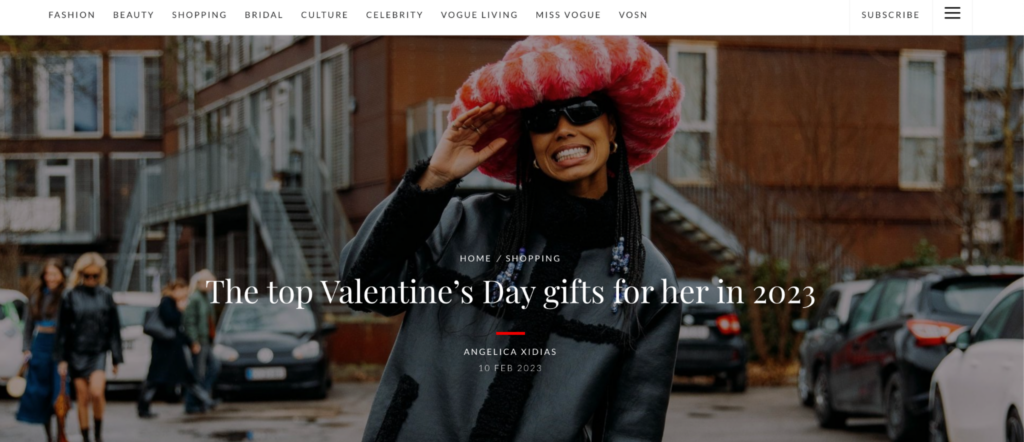
PR campaigns
PR campaigns can include any activities that will achieve publicity for your brand. A PR campaign will focus on something noteworthy such as a business win or a new product launch.
The primary purpose of PR campaigns is to develop positive media coverage. Yet it can be beneficial from an SEO point of view. This is because a well-executed PR campaign will help generate high-quality back links.
For example, a press release surrounding a new product launch is likely to include a back link to the product page. So, when this is picked up by media outlets they are also likely to include these links in their content.
Broken link building
A broken link is much as it sounds. It is a link to a website that no longer functions. So when you click it, it either takes you nowhere or presents you with an error page. These types of links present Shopify store owners with a unique opportunity.
When you identify broken links that are relevant to your products, you may be able to replace them with a link to your site.
Let’s say you run an online trainer store. There is a website that has a blog all about the best running trainers on the market. In the blog, they may mention the ‘On Cloudsurfer’ as a good all-around option. They also include a link to your competitor where readers can buy the shoe.
After a few months of the blog being live, your competitor closes their business. They also remove their website. Now, that original link now goes nowhere.
You use a tool such as ahrefs and spot that this is a broken link. So you contact them. Ask if they would be willing to replace the broken link with a link to your website. This new link takes readers to where they can still buy that model of shoe.
Although this is a good way to build backlinks to your website, it can also be very labor-intensive. So, you will want to use specialist tools. This includes using tools that will help you identify broken links.
Unlinked mentions
When anyone mentions you or your products online, this is an opportunity to generate a backlink. But this is only true if they actually include a link to your site. For occasions where a link is not included you can take a proactive approach by asking them to include one.
There are several tools available that can help you find brand and product mentions. One of the best (and free) options is Google Alerts. Start by inputting your keywords (brand name, product names, etc) and create an email alert. You will then get an alert whenever those terms are mentioned. This gives you the opportunity to reach out to the publisher for a link inclusion.
Sponsor or pay for Facebook group posts by influencers
You shouldn’t rely on links from social media platforms for SEO. This is because most search engines qualify all social media links as ‘nofollow’. Meaning they hold little direct benefit to your search engine rankings.
Yet they can have a positive impact. This is due to the exposure of content often earning you backlinks.
Of course, one way to do this is to publish your content on your own social media channels. But, you can also supercharge this effect by sponsoring or paying for Facebook group posts by influencers.
This approach allows you to get your content or products in front of more potential customers. It also allows you to leverage the influence of group owners and influencers.
When your product, service or brand gets recommended by a person of authority it has a positive impact. This will encourage people to visit your site and engage with your product pages. It will also add ‘clout’ to your online store. Making it more likely that customers will link through to it on other platforms.
Many journalists and writers look to influencers for recommendations. This means that one mention by a key influencer may turn into many high-authority backlinks to your website.
Shopify SEO: Summary
It is clear that Shopify SEO is a broad topic.
Considering all three areas (on-site, off-site, and technical) is essential to success. This may seem like a lot to consider for a busy online store owner. But our guide makes it easy to know what matters when it comes to Shopify SEO.
Use the tools, tricks, and tactics we have offered you in this guide to improve your search engine rankings. Not only will this will help drive higher volumes of traffic to your site, but it will also improve the quality and relevance of that traffic.
Using our specific funnel tips will also help you convert that traffic into paying customers. Without this step, your investment in SEO will be wasted. But with it, you will generate a great ROI.
