Twitter is one of the largest and most viral social media networks.
It only takes 280 characters to express a viewpoint, make someone smile, or even start a conflict.
However, there is still one more way to express oneself that goes beyond the word limit.
It includes a picture.
After all, a picture speaks a thousand words.
Finding the correct picture dimensions and sizes for a particular image on Twitter might be difficult. It’s not as simple to add a static picture on Twitter.
Like other major social networking sites, Twitter has rules on what kinds of files you may upload, how big they can be, and what formats are accepted.
You aren’t alone if you attempted to adhere to Twitter’s social media guidelines but got a notice telling you to optimise your photographs.
Digital marketing and especially ads your run on social platforms require that your images be impactful.
In this guide, you will find the different types of images on Twitter and their specification and sizes.
Types of Images on Twitter
When you navigate Twitter, you will come across various images.
These images are designed for specific purposes and have individual specifications and sizes. Below are some of the common images on Twitter.
The Profile Image
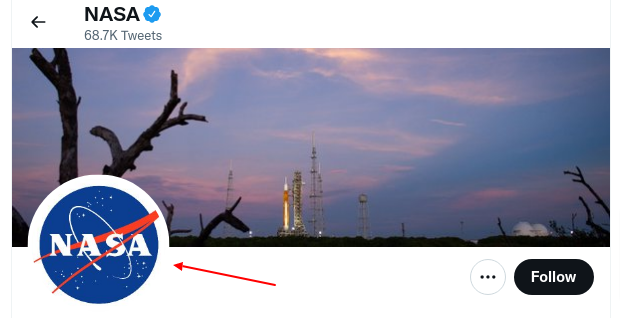
Your profile picture or business profile image appears next to your name whenever you tweet or respond to a tweet.
Having a nice Twitter profile image may encourage new followers to follow you.
Your new followers go through your picture thumbnail; if they find the topic you’re Twitting interesting, they may decide to engage your tweets.
For this reason, it’s vital to consider the nature of your Twitter profile picture and bio.
Twitter advises maintaining the same profile photo across your social media sites to increase brand identification.
Additionally, avoid using quotations or trademarks in your avatar. Use a full-face photograph on a clear backdrop wherever possible. To acquire the most attractive headshot, put your face forward and try several angles.
It will help if you exercise caution when using a logo as your avatar. A logo could be appropriate if you’re speaking on behalf of a company.
Entrepreneurs, coaches, and consultants should use a personal photo to provide a personal touch.
You can get past this obstacle by building stacks of photos or reducing the size of images so that their borders are visible.
When fitting within Twitter’s circular placeholder, horizontal logos are clipped. For square logos, the same holds.
The Cover Image
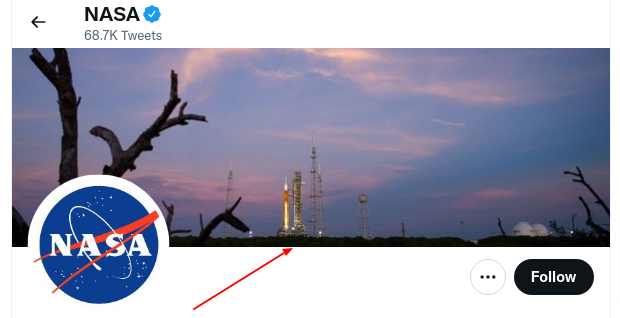
The picture visitors to your Twitter profile view first and in the biggest size, giving it the appearance of a billboard, is your cover photo.
You may easily let your clients or followers know that this is your official page by using a Twitter banner template.
Inconsistent Twitter banner sizes make you seem unprofessional.
Most companies don’t give their Twitter banners nearly enough thought; they insert an image and go on with their day.
Yet enhancing your Twitter profile by using the appropriate Twitter banner size is a significant but sometimes disregarded way of informing your followers about your promotions and content.
The Image Post
Using photos on Twitter is an excellent method to increase engagement with your followers, develop your brand image, and establish a unique profile.

Compared to tweets without pictures, tweets with images get 150% more retweets. Your engagement rates will increase if you use relevant, high-quality photographs that interest your audience.
Twitter Moments
Twitter allows you to save your best tweets as Twitter Moments, similar to Instagram Highlights.
Customer reviews, product collections, holiday photos, and event premieres may all be compiled into Moments.
Click the More tab, and choose Moments from the pop-up menu to access Twitter Moments. It is possible to store every moment as a slideshow with a background picture.
Click Create a new moment from the Moments page to start a new moment. The page to edit the moment will load. You may add tweets to your moment and set a title and banner picture there.
Twitter Card Images
You’ve already used Twitter Cards if you’ve ever opened Twitter to see an advertisement, laugh at a video, or read an article.
Twitter cards are a valuable and important component of utilizing Twitter for business and promoting your website.
Twitter Cards are tweets with added media that catch the attention of Twitter users, encourage interaction, and eventually direct visitors to your landing sites.
There are several types of Twitter cards, including the summary card, player card, app card, and summary card with a larger image.
- The App Card: App Cards display the app symbol, a brief description, and perhaps the cost or star rating of your product. Twitter utilizes App Cards to promote mobile app ads to customers.
- The Player Card: Using Twitter player cards, you may attach videos and images to Tweets that direct visitors to your website. The Player is launched when you click the video thumbnail to start the video within the Twitter stream. The Twitter feed will show an attached player view when utilizing Twitter player cards.
- The Summary Card: The Summary Card condenses your site material into a concise graphic with a thumbnail, title, and description. A URL of your website is also visible to users at the bottom of the card. The summary card gives your readers a sneak peek at your material before visiting your site.
- Summary Card with a Larger Image: This card is functionally similar to a Summary Card. The significant change is the size of the picture. Twitter cards with a huge graphic summary catch user attention.
Individual Image Size and Specs
Have you ever wondered why your Twitter pictures seem misaligned or disoriented?
Twitter just changed the recommended picture size, and the users who aren’t using the new settings are producing lower-quality content.
Here is a thorough reference about Twitter picture size and specifications for 2022.
The Profile Image
Twitter profile photos are subject to modifications due to monthly upgrades that change the user experience.
We’re all aware that Twitter changed its profile image format in 2017 from square to round.
In 2022, the following are the recommended size and specifications for profile images.
- A single picture cannot be larger than 2 MB.
- The image formats accepted include GIF, JPG, and PNG.
- The optimal picture should be 400 x 400 pixels in size.
- The aspect ratio of the excellent Twitter profile photograph is 1:1.
- Permitted formats are JPG, GIF, and PNG.
Your profile photograph serves as the face of your brand. Therefore, if your profile photo is not aligned correctly and is of low quality, it will detract from your overall impression. Ensure your profile photo is per the Twitter image size recommendations for 2022.
The Cover Image
A cover picture grid demands more space than a profile image grid; thus, cover photo size is critical.
Formerly, Twitter’s header was responsive. Your cover photo was customizable. However, recent updates affected this picture.
Your cover photos need a static grid; otherwise, they’ll look off. Other requirements include:
- An aspect ratio of 3:1
- Files cannot be larger than 5 MB.
- 1500 x 500 pixels is the perfect size for images.
- Currently, acceptable image formats are JPG, non-animated GIF, and PNG.
Making a Twitter banner with these dimensions won’t suddenly improve its appearance.
The area that your profile image occupies must also be considered.
The location of your profile image varies based on the gadget you’re using and the current screen size, so it’s not easy to create a Twitter banner around it.
Your profile photo will occupy a significant chunk of your Twitter banner when seen on a computer.
Still, you can see more of it on a mobile device.
To avoid your profile photo obstructing the layout, you must leave adequate space at the bottom left corner of your banner.
Additionally, the space at the top and bottom of the banner, approximately 60 pixels each, is vulnerable to cropping based on the site used and the display size.
When your Twitter profile picture’s size is considered, the “allowed area” for a Twitter banner is around 1500×360 pixels.
Twitter Image Tweets
You’re doing it wrong if you use Twitter and publish daily tweets without following the 2022 picture size standard.
The following are some of the guidelines on tweeted images.
- The file size limit is 5MB for images and animated GIFs.
- If you are posting through the Twitter website, the maximum file size is 15MB.
- The optimal aspect ratio is 16:9.
- 1200 x 675pixels image size is ideal.
- Only GIF, JPEG, and PNG images are allowed
As you might have noticed, Twitter allows you to post up to four images.
Here, the aspect ratio slightly changes depending on the number of images.
- For two images, the aspect ratio is 7:8 for each image.
- For three images, one image must have an aspect ratio of 7:8 while the rest have 4:7
- When you tweet four photos, they show in a 2×2 grid with a 2:1 aspect ratio.
Besides, be responsible not to use third-party websites to check how your images appear on various devices.
Instead, use your device or a private account before posting them.
Also, remember to center your image to avoid them from being collapsed by Twitter for not fitting the stream.
If you’re short on time, prioritize optimizing your photos for smartphones.
People often use mobile devices to access social media applications and hardly click to view full-size photographs.
Twitter Moments
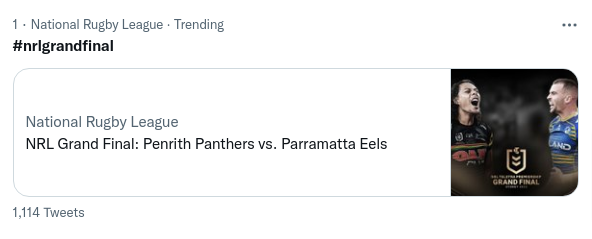
Twitter has updated the Twitter moments image sizes and specifications for 2022.
- Images, videos, and GIFs are allowed
- The recommended vertical aspect ratio is 9:16
- You are permitted to use various theme colors
Moments are sensitive; they adapt their orientation to the size of the screen used to see them.
Therefore, make sure the cover picture is interesting.
You may choose a photo from the Moments collection or import one from the gallery on your smartphone.
To prevent copyright infringement, you must avoid utilizing other people’s tweets.
It’s advisable that you only include your tweets in your Moments.
Besides, static images with a tweet copy are recommended compared to animated GIFs.
Twitter Cards
When you submit a link with a featured picture at the top, Twitter creates a Twitter Card.
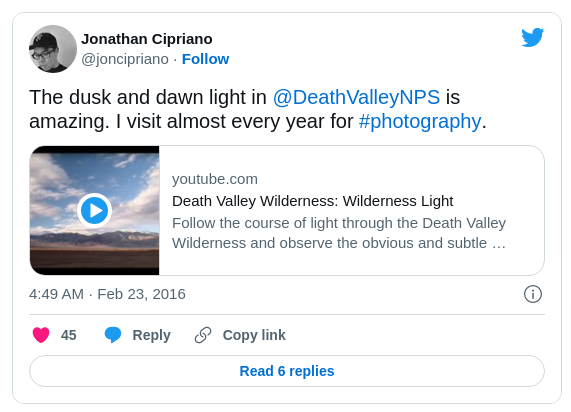
The tweet contains a compressed version of the picture. You may move the image’s location to prevent captions from being cut off as the post loads in-stream.
Tweeted photos do not adhere to the 2:1 aspect ratio, much like avatars. Instead, they ought to fit 1.91:1, or 1200 x 628 pixels.
You cannot create your Twitter card at your discretion. If you publish from a page configuring the Twitter card attribute in its HTML, the page will create it automatically.
The following are the specifications for the different types of Twitter cards:
The Website Card
For website conversion initiatives, website cards work well. They are designed to direct viewers to a particular, off-site website.
- The accepted aspect ratios are 1.91:1 and 1:1 for non-self-service adverts
- The JPEG and PNG are the accepted formats
- The image is the only accepted media
- The copy of the tweet has a maximum of 280 characters
- The website has a maximum length of 70 characters
- For the 1.91:1 aspects ratio, the ideal image size is 800×418 pixels, while for the 1:1, it is 800×800 pixels.
Video App Card
Users may preview your software with the help of Video App Cards, resulting in more informed and qualified downloads.
Some of the guidelines for using it include:
- A title with a maximum of 70 characters
- A copy of the tweet with a maximum of 280 characters
- File size of less than 1GB is encouraged for smooth performance
- A maximum of 140 seconds of video
- Advertisers’ videos are allowed up to 10 minutes
The App Card
The App Card is the perfect way to advertise mobile apps on Twitter.

They show the name, description, and logo of your app.
- The maximum tweet copy is 280 characters
- Accepted image formats are GIF, PNG, JPEG, and JPG.
- The title and price are linked to the app store
- The CTA formats include install, open, shop, order, connect, book, and play
The Player Card
If your product or service may gain from a demonstration or if you are merely converting a campaign for online consumption, you can choose to utilize the player card rather than an image ad.
- The accepted media is video only
- The video formats allowed are either MOV or MP4
- The recommended file size is anything below 1 GB
- The allowed aspect ratio is 16:9
- The video lasts a maximum of 140 seconds
- The description under the video has a maximum of 200 characters
- The title has a maximum of 70 characters
- The tweet copy has a maximum of 280 characters
Conversational Ad Card
User interaction with your tweet is possible using Conversational Cards.
By clicking any of the call-to-action boxes that have a hashtag on them, users may reply to your tweet.
The user may reveal concealed material and share your post with followers by selecting one of the options.
- Accepted file formats are GIF, JPEG, and PNG
- The maximum file size is 3MB
- Headline has 23 characters
- The thank you text should be 23 characters
- The hashtag has 21 characters
- A tweet of the copy should be less than 280 characters
- The retweeted user tweet has a maximum of 256 characters
- The thank you URL should be less than 23 characters
The Summary Card
The summary card gives users a preview of your content before they click on your site.
You can use a GIF, a single picture, numerous images, or an icon on the summary card.
- The title has a maximum of 70 characters
- The description has 200 characters
- A copy of the tweet has 280 characters
- The aspect ratio is 2:1
- Accepted formats are GIF, JPEG, and PNG
- The image size is at least 120×120 pixels
- The maximum size allowed is 1MB
Summary Card with a Larger Image

Large image summary cards provide the reader with a rich visual experience. This Twitter Card includes a large, full-width picture along with a tweet.
- The aspect ratio is 2:1
- The image size is 280×280 pixels
- The maximum image size is 1MB
- Accepted formats are JPEG, GIF, and PNG
- The title has 70 characters
- A copy of the tweet has 280 characters
- The description has 200 characters
The Direct Message Card
For a bot to communicate with the user using their direct message inbox, the user must click one of four completely customized call-to-action buttons after being prompted by an exciting video or picture.
- A copy of the tweet has 256 characters, of which you use 24 characters for the card
- The minimum size width is 800 pixels
- The video specifications are similar to the Player card, with the aspect ratio being 16:9
- The maximum file size is 3MB having an aspect ratio of either 1.91:1 or 5:2
- The call to action description has 24 characters
- You can use emojis on the CTA
Remember, a misplaced picture may utterly damage the visual quality of your Twitter feed.
Your photos will be tailored to the platform and positively impact visitors if you adhere to the stipulated guidelines.
